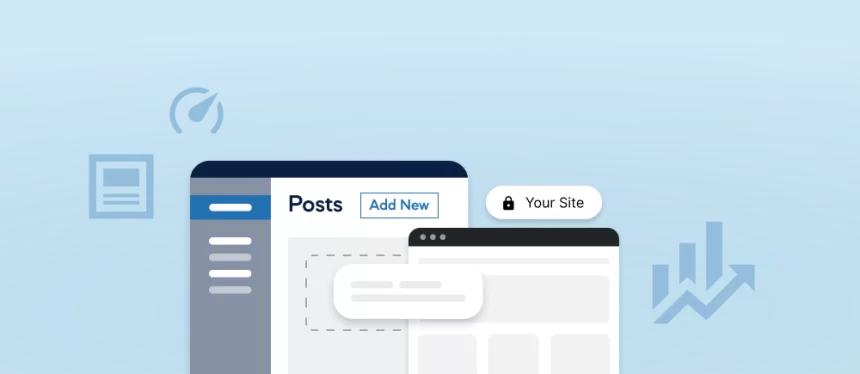Headless WordPress development refers to a method of using WordPress as a content management system (CMS) without relying on its built-in theme rendering system. In a traditional WordPress setup, the platform handles both content management and presentation (theme), tightly coupling the frontend and backend. However, in a headless approach, WordPress serves solely as a content repository, while the frontend, often built with modern JavaScript frameworks like React, Angular, or Vue.js, retrieves and displays the content via the WordPress REST API.
Here’s an overview of the headless WordPress development process:
Setup WordPress: Install and configure WordPress as you normally would, focusing on content creation and management. Ensure that you have necessary plugins installed to expose content via the REST API if they’re not already enabled by default.
Develop Frontend: Develop the frontend using a modern JavaScript framework or library. This frontend application will interact with the WordPress backend through API requests, retrieving content (posts, pages, custom post types, etc.) as needed.
API Requests: Utilize the WordPress REST API to fetch data from your WordPress backend. You can use various endpoints provided by the REST API to retrieve different types of content.
Rendering Content: Once data is fetched from the WordPress backend, your frontend application will be responsible for rendering the content dynamically. This can include rendering blog posts, pages, custom post types, and any other content stored in WordPress.
Authentication and Authorization: Implement authentication and authorization mechanisms if needed. You might want to restrict access to certain parts of your content or allow users to log in to perform specific actions.
SEO Considerations: Since traditional WordPress themes are SEO-friendly out of the box, you’ll need to ensure that your headless setup doesn’t compromise SEO. Properly structure your frontend application and utilize techniques such as server-side rendering (SSR) or pre-rendering to make your content discoverable by search engines.
Performance Optimization: Optimize your front-end application for performance. Since you’re decoupling the front end from WordPress, you have more flexibility to optimize performance using techniques like lazy loading, code splitting, and caching.
Deployment: Deploy both the WordPress backend and the frontend application. Depending on your hosting setup, you might deploy them separately or together.
Headless WordPress offers several benefits, including greater flexibility in frontend development, improved performance, and the ability to use WordPress as a backend for various types of applications beyond traditional websites. However, it also introduces complexities such as managing CORS (Cross-Origin Resource Sharing) policies, handling state management, and ensuring compatibility with WordPress updates.
If you’re looking to hire a Headless WordPress Website Development Agency, you’ll want to find a team with expertise in both WordPress development and modern frontend technologies like React, Vue.js, or Angular.
Check more Websites: https://www.webbycrown.com/